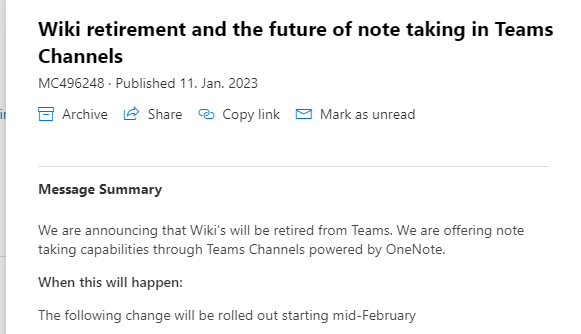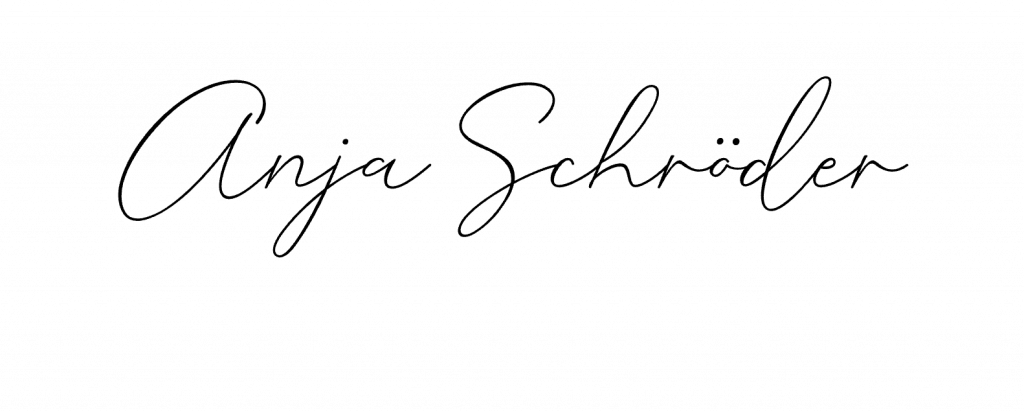On January 11, Microsoft officially announced the end of Wiki via the M365 admin center. Time to take a look at why I won’t miss it and what the future looks like!
What was Wiki and what could it have been used for?
An empty wiki was automatically created in each channel in Microsoft Teams. The idea was: to share knowledge, ideas and notes in the team more clearly than is possible in the contributions.
Features were mainly these: A text editor, where you draft and edit in one place. For each wiki section, a chat could be held in the wiki itself to discuss this point and you could use @-mentions in it.
What are the disadvantages of Wiki?
1) Microsoft Teams saves the wiki pages as MHT files in a SharePoint document library (under Teams Wiki Data). This means that wiki content was not searchable, neither in Microsoft Teams nor in SharePoint.
My Opinion: On this alone, the tool Wiki has not fulfilled its goal and the promise of its name and disqualified itself as a repository of knowledge.
2) The wiki pages were not networked with each other, which confused users. Users have kept asking me why it’s called wiki if you don’t use and link to a large, company-wide wiki. So the wiki in Microsoft Teams behaved completely differently than users knew it from other wiki software and therefore expected.
My Opinion: Viva Topics can fulfill the function of a wiki. And with completely new approaches that finally make a wiki really manageable for an organization.
3) The discussion function in the wiki itself was very often confusing for users and because the discussion was only hidden (speech bubble icon) it was either overlooked or hardly used.
My Opinion: The idea was good, but UX and UI missed the users’ usage wishes.
4) The wiki was always created automatically and either had to be deleted manually or you had to introduce a corresponding provisioning solution in the company, which prevents this in advance if it did not want to.
My Opinion: Due to the lack of searchability, hardly any organizations that I have accompanied have used this tool. The fact that it was always created automatically in a wiki channel was perceived as a negative rather than a help.
5) Meeting notes of meetings in Microsoft Teams were also wiki pages. The advantage of a quick note for everyone, could inspire.
My Opinion: Unfortunately the disadvantage of the missing searchability and findability meant that it was not used and other tools such as OneNote were preferred.
What to do?
From mid-February, the roll-out will start and Wiki will gradually remove from the tenants. From then on, the wikis can no longer be recreated. The tab is therefore no longer part of the basic equipment of newly created teams.
Even if existing wikis should remain in their Teams channels, users can continue to edit them for the time being, it is advisable to really replace wiki for the reasons mentioned above. Admins and Users have an option to export their wiki content to OneNote notebooks in Teams standard channel. After exporting users can go to the Notes tab to collaborate using OneNote in channels.
Microsoft has even given us a preview of this procedure:
What’s next?
Microsoft wants to introduce a wiki replacement under the name “Notes tabs powered by OneNote”. These will again be added automatically with the channel creation and made available to the team as a notes area.
My new hope
Anyone who knows me and has read my LinkedIn posts knows that I have not warmed up to Wiki in Microsoft Teams since the beginning. For me, the sense and benefits of Wiki never really came about. For me, it’s nice to hear that Microsoft is finally saying goodbye to this feature and that other, more suitable tools like OneNote can officially take its place.
As with Wiki, I am not convinced that Notes tabs powered by OneNote is also created automatically with the channels. I would like it to be an option, but not automatic.
It is also important to wait and see how Notes tabs powered by OneNote fits into the OneNote environment with notebooks and interacts. I hope that the weakness of Wiki will not be repeated.
But now it’s time for now: Bye Bye Wiki!