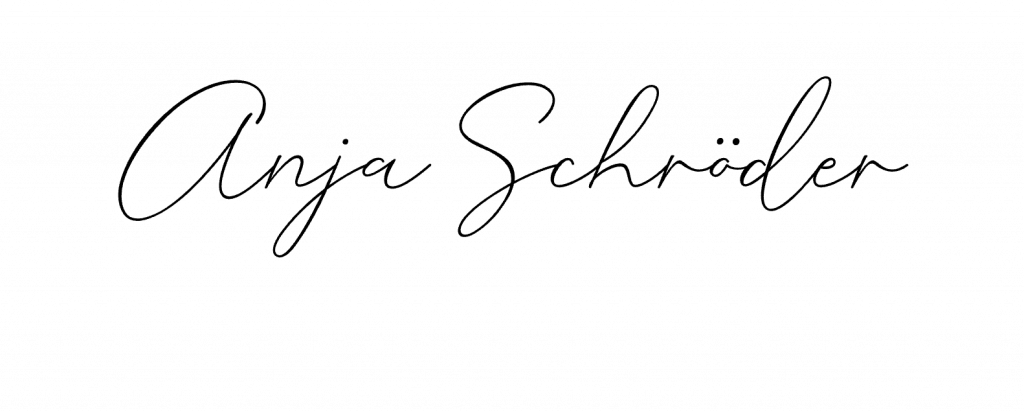There are three different types of teams: teams. Depending on our requirements and goals, there are different types of teams that we can use in our collaboration. I want to help you to always make the right choice in the future. 💪
🟣 Public Teams: 🟣
These teams are visible to everyone in the company and anyone can easily join them. They’re great for open projects, cross-departmental collaboration, or sharing information that’s relevant to everyone. Through transparency and accessibility, they promote collaboration and knowledge sharing across the organization. 🌐👥
🟣 Private Teams: 🟣
Private teams are only visible to the team members. Members must be explicitly added by the team owners in order to be able to participate. Private teams are ideal for project work with a specific group of people. They are also often used for collaboration in departments or areas. With privacy and limited access, private teams enable targeted work and the protection of sensitive information. 🔒🤫
🟣 Company-wide teams: 🟣
In these teams, all persons in the company who have a Microsoft 365 account with MS Teams license are automatically members. It is not possible for members to leave the team. They serve as a platform for enterprise-level communication and collaboration, such as company announcements, global initiatives, or collaboration between departments. They promote company-wide networking and the flow of information. 🏢🌐🤝
💡 Tip: Think carefully about which type of team you want to use for your specific needs. 🤔💼
💡In case it was the wrong decision: A Public Team can be converted into a Private Team and vice versa. 🚀💪