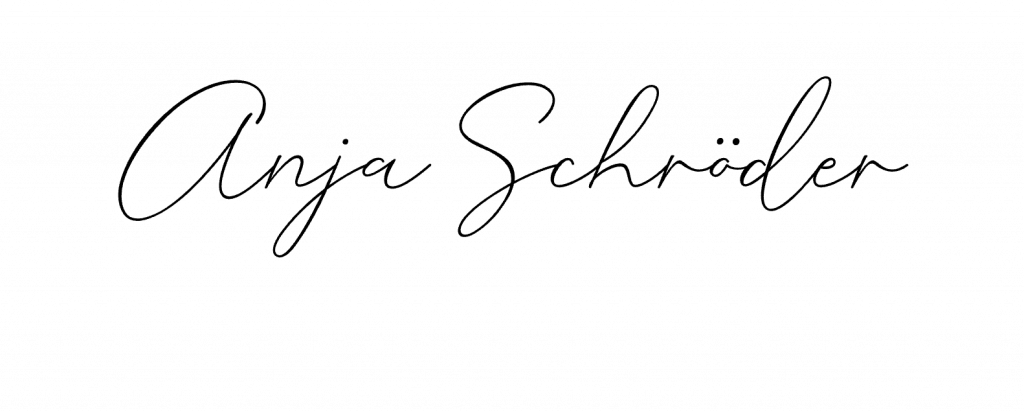Group chats are probably used by pretty much everyone who works with Teams. But what is the best way to use a group chat? In this post, I share my most helpful tips💡
📌 Clear communication:
✅ Use @Mentions to target specific chat members and draw their attention to messages that are important to them.
✅ Rename your group chat individually to know why this group chat exists.
💬 Structured exchange:
✅ Use formatting options such as bold, italics, or bullets to highlight key points.
🔍 Use of features:
✅ Use search history (in chat and then CTRL+F) to quickly find previous messages and look up information.
✅ Use the reactions to respond to posts and show approval, understanding, or support.
✅ Add apps that complement the group chat in a meaningful way, e.g. Planner for task management, Loop to quickly record ideas together or Polls to quickly get a picture of the mood.
📢 “No Hello me”:
✅ Avoid superfluous greetings or questions like “Hello, are you there?” in the chat. Always give a direct context for your question. Assume that the participants are actively involved and want to work on the topic.
💡Tip: If you’ve never done it before, take the time to click all the buttons within the group chat and test what functions are behind them. This way you can find out what suits your way of working best and what really helps you. Don’t worry: you can’t break anything.