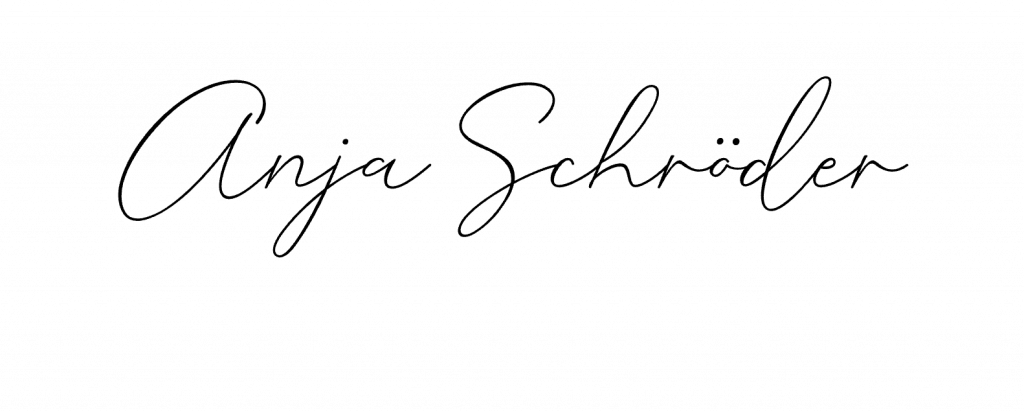With Microsoft 365 at the latest, monthly or semi-annual updates have become the norm. But why is it crucial for administrators AND(❗) users to be aware of the latest changes in Microsoft Teams?
As an admin, it’s all about🔒 security and compliance:
Admins need to keep an eye on the updates to ensure that all security precautions are up-to-date and in line with Microsoft’s changes and internal company requirements. If we miss updates here, this can lead to gaps in our security and compliance concept. 🔒
As a user , it’s all about 🎯 better use of the platform:
New features and improvements in Teams can improve the way users work. By being aware of the latest changes, users can really use these features and hopefully do their daily tasks better. 🏎️
💡To stay informed about MS Teams updates, there are the following options:
✅ Admins: Checks the “Message Center” in the Microsoft 365 admin center. This is where updates and announcements are posted specifically for administrators.
✅ Users: Click Help in the bottom-left corner of Teams, then click What’s New. Here you can get updates and information for users.
✅Key users, champions and all those who want to know more:
🔷Check the Microsoft 365 roadmap regularly to see planned features and updates for all products, including Teams.
🔷If you are German: Follow my “M365 News Show” for new updates and insights into the latest developments and features of Microsoft 365. Every 2nd Tuesday of the month live at 14:00 and afterwards on Youtube.