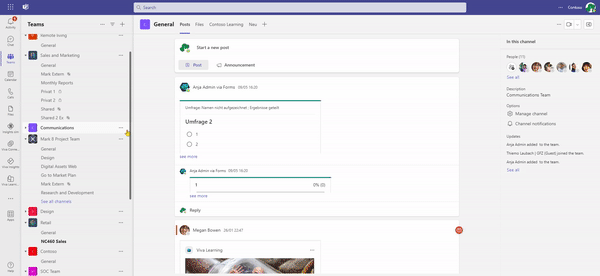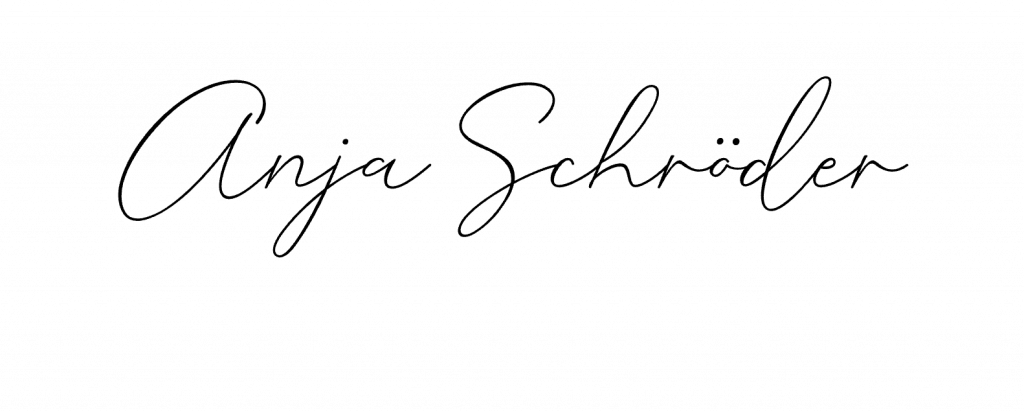Are you a Teams owner and would like to set up a new team in Microsoft Teams as an optimal workspace? Today I have tips on how to prepare your team in the best possible way to enable effective collaboration. 💼
Here are some key steps to keep in mind as a Teams Owner:
1️⃣ Common ground: Before you create the team, you should discuss with the team members how you want to use it. Decide together how you want to communicate, share information and manage tasks.
2️⃣ Create channels: Consider whether more than one channel makes sense for your collaboration within the team. Several can help to structure the cooperation. However, too many can make communication more difficult and confusing. As always, it’s better to start with fewer channels than with too many.
3️⃣ Customize team settings: Determine who in the team should have which permissions. Configure this in the Teams settings. Make sure that the rights correspond to the requirements and responsibilities of the team members.
4️⃣ Apps and tabs: Extend your team’s functionality by adding apps and tabs. Use tools like Planner for task management or Power BI for data visualization.
5️⃣ Team picture: To make it easier for your members to find the team at a glance, give your team an individual team picture. People are visually shaped and find an image faster than letter abbreviations.
6️⃣ Communicate team policies: Communicate the team’s “rules of the game” to team members. Document these guidelines for a consistent way of working and make them available to the team.
7️⃣ Use tags: Tags help your team address exactly the right people with @-mentions. Prepare the tags your team needs.
💡 Tip: Don’t forget to regularly get feedback from team members and adjust the team accordingly. Needs and requirements can change over time, and it’s important to stay flexible and continuously improve your team.