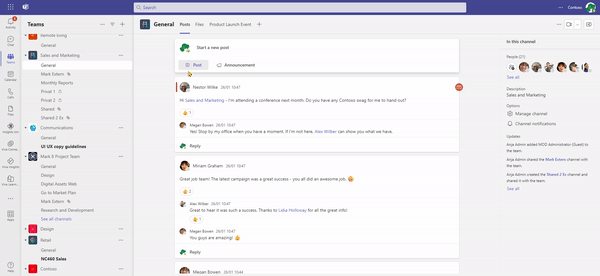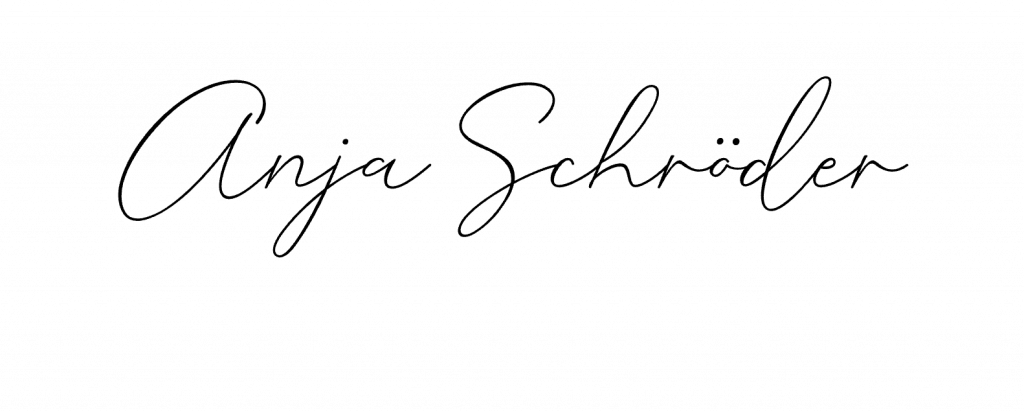How can we optimize our posts in a channel in Microsoft Teams to promote effective communication. After all, the right way to deal with contributions plays an important role in successful cooperation. 💼
Here are my top tips:
✅ Always use a headline: 📌 ALWAYS give your post a headline. Preferably one that summarizes the content concisely. This will make your post easier to identify and make it easier for other team members to respond to it.
✅ Use @mentions: ✨ Use @mentions to specifically define who your post is aimed at. As a result, the named persons receive a notification and are made aware of the post directly.
✅ Write one post per piece of content or question: 🗒️ To keep things clear, post a separate post for each specific piece of content or question. This makes it easier for others to react and ensures a better discussion.
✅ Use the formatting feature: 💡Use formatting options like bold, italics, or bulleted lists to make your post structured and easy to read. Clear formatting makes it easier for others to absorb information.
✅ Reply to posts: 🔗 If you want to reply to an existing post, use the reply feature instead of creating a new post. This keeps the discussion coherent and comprehensible.
✅ Use reactions: 👍 If you’ve read a post and don’t have anything to add, use a reaction to show the creator that you’ve read the post. This way he also knows what your opinion is about it.
💡 Tip: Use the pin function to mark important posts in the channel. Pinning relevant information at the top of the channel allows team members to access it quickly and not lose sight of important details.
Let’s work together to improve our posts in Teams channels! 🙌